As the years pass, there’s more and more potential distractions feeding into the working day.
On my desktop alone there is:
- Skype
- Google Talk
I’m online and accessible through these all day. It’s not like 10 years ago when I had to go offline to keep the phone line free. That was a pain – there’s no saying to someone on the phone, “I’m looking at your site now” or “I’ll resend that email and you can open it while we’re chatting”.
Of course, when it comes to email, well when you’re online all day emails are constantly coming in. If it’s not a work-related email, it’s a friend, or a notification from Facebook or Twitter or Posterous or it’s an ezine or blog post you’ve subscribed to.
I’m conscious that having all these beeps and alerts and flows of information and interruptions really badly effects your productivity. So I have a new way of dealing with it. It’s the silent treatment.
Somewhere I had read that reacting to the constant interruptions immediately was like rewarding your brain. Beep.??“Oh yay, let’s see who loves me.” By turning off all these sounds and interruptions I’ve been attempting to undo any damage and retrain my brain in a different way. So I set the egg timer on??http://www.online-stopwatch.com/eggtimer-countdown/full-screen/??for a set amount of time. Say 15 minutes or 30 minutes and then I work really hard until the bell rings. Increasingly I just hit the restart button and go again. The egg timer is also a brilliant way of timing disruptions. If that biiiiiing goes off and I’m still doing something like messing around on Facebook I know it’s time to just get back to work. Just like now.
Skype – well, Skype has to be on the whole time as I use Skype In for phone calls to my landline. But I have muted the alert sound. If someone send me an IM on Skype, the icon starts flashing (often an IM from a client of colleague) and I’ll ignore it until I am ready to deal with that specific interruption. I’ve even been known to set my status as invisible to avoid unscheduled chats.
Email – Outlook Express – has also received the silent treatment. I get no audio alert of new mail. I physically have to go in and check it. At the start of every day all mail in folders are marked as read. I get plenty of mails I don’t read or open – like newsletters and stuff. It’s the closest I can get to “Zero Inbox”. So when I do check my mail I can see immediately if I have new mail in the all important client-related folders. So if you mail me and I don’t get back to you straight away, that’s probably down to me not having read the mail or not allocating the time to reply till another stage. If you’re a current client and close contact is required and almost instant responses, I rejig the rules in Outlook so that I get an alert on my screen when I get a mail from you.
Twitter I just have to keep away from as much as possible and not have open on the desktop throughout the day, because there’s just too much temptation to see what’s happening in the world. Soon to be unplugged is the facility whereby I receive texts from Vodafone alerting me to Twitter DMs. That means I’m being disrupted by incoming text messages.
Facebook is a treat. It’s one of the things I’m allowed do once that egg timer beeps and I know I’ve achieved the amount of work I wanted to achieve without disruptions.
If you want to read more about this, I recommend reading the blog posts linked to below from two brilliant blogs:
http://zenhabits.net/2010/04/reactionary-workflow/
http://sethgodin.typepad.com/seths_blog/2010/04/incoming.html
??
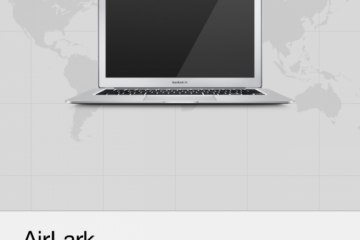


0 Comments